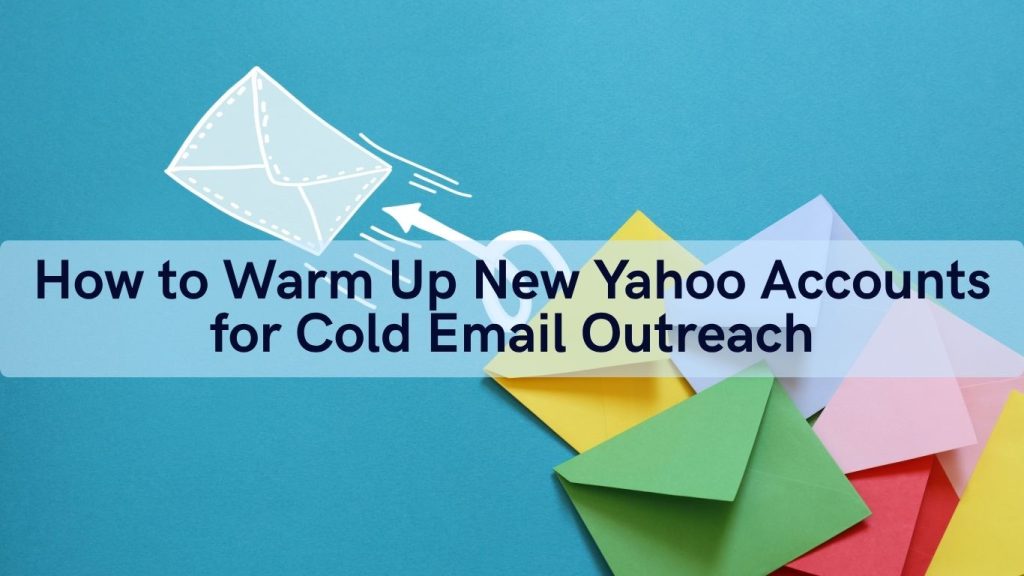
Using a brand-new Yahoo account for cold outreach without warming it up? That’s a shortcut to the spam folder. Yahoo, like other major email providers, monitors your sending behavior from day one. If your emails look robotic, spammy, or aggressive, your account could get flagged or disabled before you even reach your first lead.
This guide explains exactly how to warm up new Yahoo Mail accounts to improve inbox placement, protect sender reputation, and maximize your outreach success—especially if you’re scaling with bulk accounts.
Why Warming Up Yahoo Accounts Is Non-Negotiable
Yahoo’s spam filters are strict—but fair. If your sending patterns mimic real users, your emails are more likely to hit the inbox. But if you dive straight into cold emailing with a fresh account, you’ll trigger alarms.
Benefits of warming up include:
- Improved inbox delivery and open rates
- Avoiding spam filters and Yahoo blacklists
- Building a reputation as a legitimate sender
- Extending the life of your outreach accounts
Need multiple inboxes? Buy Bulk Yahoo Accounts that are verified and ready to warm up.
Step-by-Step: How to Warm Up New Yahoo Email Accounts
1. Start with Manual, Personalized Emails
Send 5–10 emails per day to trusted addresses—colleagues, friends, or any email accounts you control.
- Write natural, conversational subject lines
- Include a signature with your name and contact info
- Vary the content in each message
Avoid using templates in this stage. Personalization is key.
2. Focus on Two-Way Conversations
Ask for replies in your emails to create real engagement signals. Mark replies as “Not Spam” and star important messages. Yahoo tracks these interactions to build sender trust.
3. Increase Volume Slowly
After 4–5 days, start increasing your daily send count:
- Week 1: 5–10 emails/day
- Week 2: 15–20 emails/day
- Week 3: 30–50 emails/day
- Week 4+: up to 100 emails/day
For campaigns beyond 100/day, distribute across multiple Yahoo accounts.
4. Avoid Spam Triggers
In your warm-up period, don’t use:
- Clickbait headlines (e.g., “Buy Now!” or “100% FREE”)
- Short links or redirects
- Too many images or heavy HTML
Use plain text with 1–2 subtle links max.
5. Monitor Deliverability
Use tools like Mail-Tester or GlockApps to check:
- Spam score
- DNS and SPF records
- Inbox vs spam folder placement
This helps you adjust your messaging and schedule before the real campaign begins.
Tips for Using Yahoo Accounts in Cold Email Campaigns
- Pair with Virtual Phone Numbers for verification
- Integrate with tools like Lemlist or Instantly after week 2
- Rotate accounts every few days to spread activity
Want inboxes that are pre-warmed? Explore our Yahoo Email Account Packages built for marketers.
Use Cases for Warmed-Up Yahoo Accounts
Warmed Yahoo inboxes are perfect for:
- Affiliate marketing offers
- LinkedIn lead gen follow-ups
- CRM outreach sequences
- Local service prospecting
- Survey and feedback campaigns
Because Yahoo has global reach and slightly less filtering than Gmail, it’s a smart platform for diversified cold outreach.
FAQs
How long should I warm up a Yahoo account?
Typically 3–4 weeks, depending on your final send volume.
Can I automate warm-up?
Yes, but only after week 1. Start manually, then use Lemwarm, Smartlead, or Instantly to automate with caution.
What if my Yahoo account is blocked?
Try another account and use proper warm-up steps. Or switch to Buy Verified Yahoo Accounts for immediate replacement.
Can I use the same IP or device for multiple accounts?
Yes, but rotate browsers or use proxies if you’re warming up 5+ accounts simultaneously.
Related Guides
Final Thoughts
Yahoo Mail remains a powerful, often overlooked platform for cold outreach—especially if you follow proper warm-up protocols. By gradually ramping up your send volume, engaging with real contacts, and avoiding common mistakes, you can turn a cold Yahoo account into a high-performing outreach engine.
Ready to start strong? Buy Yahoo Accounts Now and follow this warm-up strategy to stay inbox-ready from day one.
