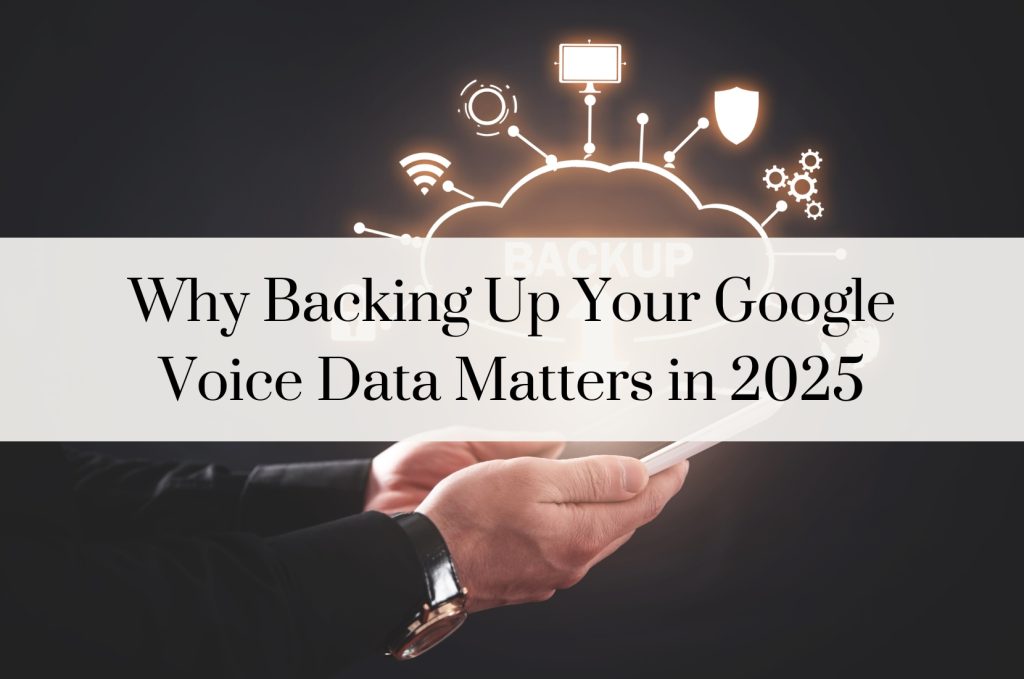
As reliance on virtual communication tools grows, especially for remote professionals, digital marketers, and entrepreneurs, Google Voice has become a core application. It’s often used for everything from SMS verifications to business calls. But here’s the catch—if your account is ever locked, suspended, or compromised, all that valuable data is at risk.
In 2025, protecting your voicemail, call logs, and message history from Google Voice isn’t just good digital hygiene—it’s a must. Whether you’re using a single verified GV account or managing multiple via bulk packages, this guide shows how to create safe, permanent backups of all your Google Voice data.
Step 1: Use Google Takeout to Download Your Google Voice Data
Google Takeout is a powerful yet underused tool that lets you export data from nearly all Google services, including Google Voice.
How to export:
- Go to takeout.google.com.
- Log in using your Gmail account linked with Google Voice. If you don’t have one, get a ready-to-use Gmail account here.
- Deselect all options and select only Google Voice.
- Choose your desired export frequency (once or recurring), file type (ZIP), and delivery method.
- Click Create Export.
What you get:
- Voicemail audio files
- Call history and timestamps
- SMS and MMS message threads
These files are vital, especially for legal records, customer service logs, or transaction confirmations.
Step 2: Organize and Store Your Google Voice Backup Files
Once the export is complete, Google will notify you via email with a download link.
Best practices for handling this data:
- Extract the ZIP file to a secure location on your PC or external drive.
- Rename files clearly by date or purpose (e.g., “Voicemail_Jan2025”).
- Store an extra copy in a cloud storage account like:
You can also back up the archive into a ProtonMail account if privacy and encryption are priorities.
Step 3: Schedule Regular Backups to Stay Ahead
Doing this just once isn’t enough. Google accounts can get flagged, suspended, or hacked. Make data backup a monthly routine.
Automation options:
- Use a calendar tool (like Google Calendar) to set monthly reminders.
- Create recurring exports in Google Takeout.
- Use multiple email addresses for different Voice accounts to simplify sorting and segmentation.
Managing several lines? Consider buying 2 GV Accounts to separate personal and business use and maintain redundancy.
Step 4: Pair Google Voice with Recovery-Friendly Accounts
To truly secure your data, make sure your Google Voice number is linked to stable recovery accounts. This ensures that even if your Gmail gets locked, you can still retrieve your data.
Recommended options:
This also diversifies your digital identity profile, reducing the chances of losing access due to flagging or location mismatches.
Step 5: Troubleshooting Google Voice Before You Backup
Before starting a backup, ensure your account is working correctly. If you’re facing issues accessing your messages or seeing errors in the dashboard, check out our full troubleshooting guide: Google Voice Not Working? Here’s How to Fix Common Issues Fast
If your account is already unstable, consider migrating to a new number using verified replacements or securing custom-optimized GV accounts.
Step 6: Explore Google Voice Alternatives as Emergency Backup
Sometimes, even after backups, your Voice number may be shut down. It helps to have an alternative VoIP channel set up and ready.
Explore top-rated 2025 Google Voice alternatives:
- TextNow Accounts – Free VoIP Alternative
- Skype Accounts – For Business Calls
- Telegram Accounts – Encrypted Voice & Chat
For a complete list of options, visit our blog: Best Free Alternatives to Google Voice in 2025
Final Thoughts: Backup Today, Be Protected Tomorrow
Relying on Google Voice without a backup plan is risky. Data loss can mean missed contracts, failed client follow-ups, or even compliance issues. By following the steps in this guide—exporting your data, storing it securely, and using verified accounts from SEO SMM Boosters—you’ll ensure that your digital communication history is always within reach.
Don’t wait until it’s too late. Start backing up now and build a future-proof VoIP workflow with tools from our marketplace.




