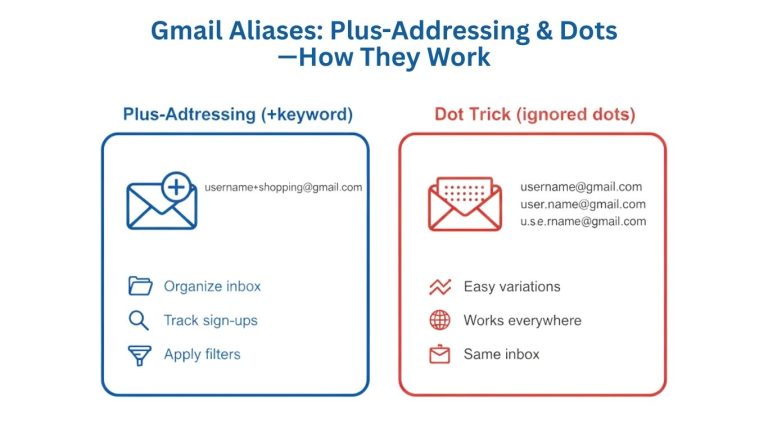In an era of rising digital dependency, knowing how to delete your Gmail account securely is essential. Whether you’re minimizing your digital footprint, transitioning to another platform, or simply no longer need an account, doing so carefully ensures your data remains protected.
Some users delete Gmail accounts due to security concerns, especially after experiencing spam overload, hacking attempts, or unauthorized access. If this sounds familiar, consider reviewing how to recover a hacked Gmail or Google Voice account before finalizing deletion.
And if you’re managing marketing campaigns or business operations, explore alternatives like our bulk Gmail accounts to maintain functionality with fresh, secure accounts.
Step-by-Step Guide to Delete Gmail Account Safely
1. Backup All Gmail Data Using Google Takeout
Before taking irreversible action, always backup:
- Visit Google Takeout.
- Select data to export (Gmail, Contacts, Calendar).
- Choose a file format and delivery method (email link or cloud storage).
- Click “Create export.”
Backing up ensures that important emails, contact lists, or sensitive communications are not lost.
If you use Gmail for business, this is the perfect time to switch operations to new Gmail accounts tailored for marketing or outreach.
2. Update Linked Accounts and Subscriptions
Your Gmail address might be tied to dozens of services:
- Bank and payment platforms (PayPal, Stripe).
- Subscriptions (Netflix, Canva, Shopify).
- Social media (Facebook, LinkedIn, Twitter).
Log into each and change the primary email before deletion. Failing to do so can lock you out of services or important communications.
You might want to also set up a Yahoo or Outlook account for redundancy and recovery.
3. Enable Email Forwarding and Set Up an Auto-Responder
For a smoother transition:
- In Gmail settings, enable email forwarding to a new address.
- Set up a Vacation Responder message under Settings > General:
- Example: “This Gmail account is no longer in use. Please contact me at [new email].”
Not sure which service to use next? Read our comparison: Gmail vs Outlook vs Yahoo: Best Email Platform for Marketing.
4. Delete the Gmail Account from Google Dashboard
Here’s how to proceed:
- Visit Google Account.
- Click Data & Privacy > “Delete a Google service.”
- Sign in, if prompted.
- Click the trash bin beside Gmail.
- Enter a non-Gmail email for account verification.
- Open the email and confirm deletion.
Google may take some time to fully erase your data. Learn how to backup Google Voice and Gmail data effectively before initiating deletion.
What Happens After Gmail Deletion?
- You lose access to all emails, labels, and filters.
- Emails sent to the deleted address will bounce back.
- Your Google Account will remain active (Drive, YouTube) if tied to a non-Gmail address.
- You will not be able to reuse the same Gmail address in the future.
Better Alternatives to Full Deletion
Still unsure? Consider these instead:
- Disable Gmail notifications and remove account from devices.
- Use the Inactive Account Manager: Set Gmail to auto-delete or notify someone if inactive for months.
- Archive instead of delete: Use Confidential Mode in Gmail for enhanced control over content.
Also, you can shift to another Google Voice/Gmail identity using our customized Gmail accounts for specific business or marketing campaigns.
Related Internal Links
- Change Gmail Password & Update Account Settings
- Best Gmail Privacy Settings for 2025
- Setup Google Voice for Beginners
- Customize Gmail for Better Usability
Frequently Asked Questions
Q: Can I recover a deleted Gmail account?
A: Sometimes, yes—if action is taken immediately. Use Google’s recovery page within a few days.
Q: Will this delete my entire Google Account?
A: No. Deleting Gmail only removes email services. Other tools like Drive, Photos, and YouTube remain intact.
Q: How long until Google permanently deletes my data?
A: Up to 60 days, depending on the service and Google’s policy.
Q: What should I do if I’m managing multiple marketing emails?
A: Use bulk verified accounts. You can buy Gmail accounts in bulk to segment marketing, outreach, or brand identities.
Q: Can I use another Gmail address after deletion?
A: You cannot recreate or reclaim the same Gmail username again.
Conclusion
Deleting your Gmail account in 2025 isn’t just about clicking a button—it’s about doing it securely, backing up important data, and transitioning smoothly. By following the steps above, you can maintain control of your digital identity.
Need a new email identity for business or marketing use? Check out:
Planning to delete or recreate multiple email profiles? Let SEO SMM Boosters help you do it the right way.