
Even with Yahoo Mail’s generous 1TB storage offering, clutter builds up fast—especially if you’re managing years of attachments, newsletters, and cold outreach campaigns. If your inbox is close to full, you may start missing new emails or face slow loading times. Don’t let that impact your productivity or client communications.
In this guide, you’ll learn how to clean up your Yahoo inbox, reclaim valuable space, and optimize your email for better performance—especially if you’re using bulk Yahoo email accounts for professional or marketing purposes.
Why Yahoo Mail Gets Full Despite 1TB of Storage
1TB sounds like plenty, but when your inbox is packed with high-resolution attachments, repetitive newsletters, long conversation threads, and spam—even 1TB can feel tight.
Common culprits:
- Old emails with large PDFs, video, or image files
- Sent emails with duplicates of attachments
- Archived folders you haven’t checked in years
- Spam and Trash folders that were never emptied
When your inbox is nearly full, you risk:
- Bounced incoming emails
- Slow loading and syncing
- Delivery issues in cold outreach campaigns
- Inefficient account performance for marketing
Step-by-Step: How to Free Up Storage in Yahoo Mail
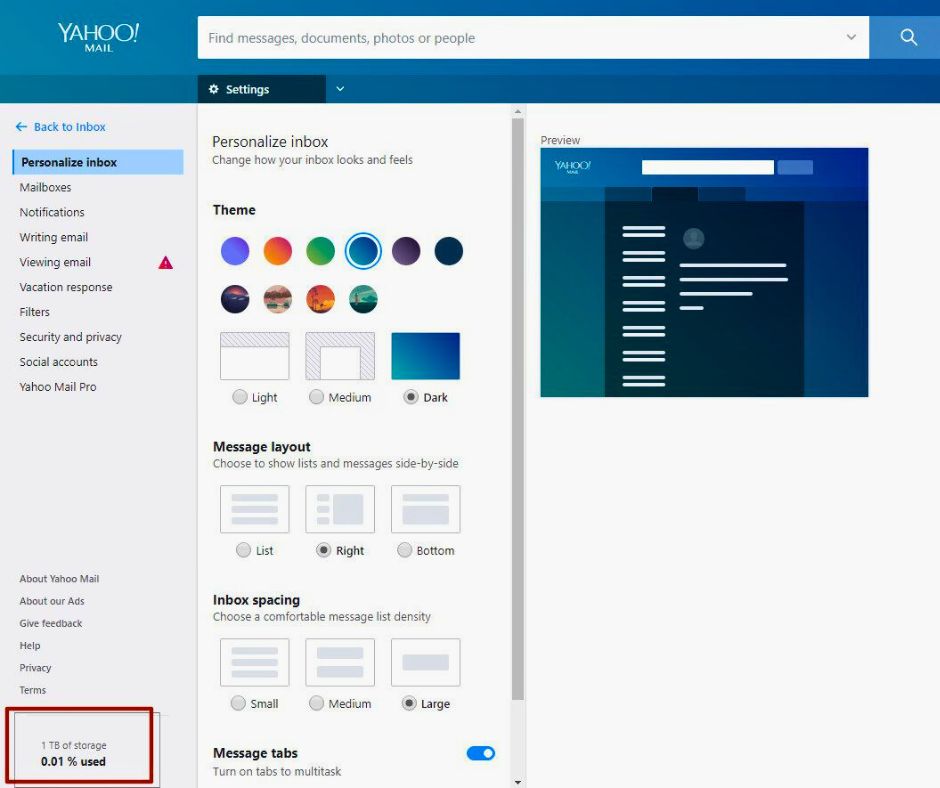
1. Empty Trash and Spam Immediately
Start with the basics. These folders often hoard thousands of messages.
- Go to Spam → Click “Empty Spam”
- Go to Trash → Click “Empty Trash”
This instantly clears up space and refreshes your inbox.
2. Search for Large Emails
Use this search string:
larger_than:10MBYahoo will show all emails exceeding 10MB. Review, delete, or download attachments before deletion.
3. Sort by Attachment
Use Yahoo’s built-in sorting tools to filter emails with attachments. Prioritize deleting sent files, newsletters with images, and forwarded email chains with heavy content.
4. Declutter Your Sent Folder
This is often overlooked. Your Sent folder holds copies of every message you’ve sent—with attachments.
- Delete old campaigns or attachments from years ago
- Export campaign data to your CRM or local folder before deleting
5. Review Archived Folders
Check folders labeled by projects, years, or clients. Archive or delete anything older than 2–3 years that no longer serves you.
6. Unsubscribe from Unused Newsletters
Prevent storage from piling up again. Unsubscribe from unwanted marketing emails to stop inbox spam before it starts.
- You’ll find an “Unsubscribe” link at the bottom of most marketing emails
7. Download and Delete
For sensitive or valuable emails, download a copy before deleting.
- Use Yahoo’s export tools or link your account to Outlook or Thunderbird
- Back up offline, then delete from Yahoo to save space
Smart Tips for Marketers Using Yahoo Accounts
If you’re using Yahoo for email marketing, freeing up inbox space isn’t just about storage—it’s about improving deliverability and avoiding account issues.
Use multiple Yahoo accounts to:
- Distribute campaign loads
- Avoid inbox clutter and bounce-backs
- Optimize deliverability with warmed-up, clean accounts
- Safely manage client segments or campaign themes
Learn how to prepare Yahoo for outreach in our guide: How to Warm Up Yahoo Accounts for Cold Outreach
What to Do If Yahoo Mail Is Full and You Can’t Receive Emails
If your inbox hits capacity:
- Delete attachments or large messages
- Use a desktop client to download older content
- Set up auto-forwarding to a secondary account (if available)
- Buy new Yahoo email accounts for overflow or new campaigns
Need help regaining access to an overloaded or unresponsive Yahoo account? Read our recovery guide: How to Recover a Yahoo Account
Final Thoughts
A tidy inbox isn’t just for aesthetics—it’s essential for reliable communication, especially if you’re running outreach campaigns, affiliate funnels, or high-volume messaging. Yahoo may offer 1TB of space, but proactive cleaning ensures your account remains responsive, secure, and ready for business.
Looking to scale without limits? Explore our bulk Yahoo email account packages—perfect for marketers, agencies, and digital professionals seeking secure, high-performing inboxes.
