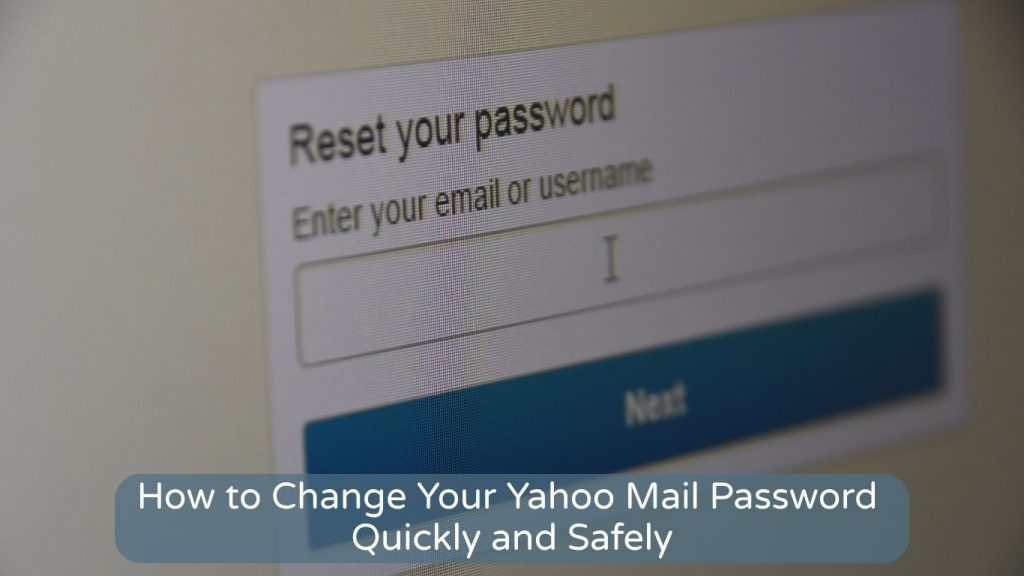
Your Yahoo Mail account is more than just an inbox—it’s a gateway to social profiles, app logins, marketing tools, and business communication. If your password is outdated, weak, or shared across platforms, it’s time to take action.
In this guide, we’ll walk you through the exact steps to update your Yahoo Mail password quickly and securely. Plus, we’ll explore how using bulk Yahoo email accounts can give digital marketers and business professionals an edge in security, scalability, and campaign continuity.
Why You Should Change Your Yahoo Password Regularly
Updating your Yahoo password isn’t just a reaction to getting hacked—it’s a proactive security measure. You should consider changing it if:
- You’ve reused the same password across multiple platforms
- You received a login alert from an unknown device or location
- You suspect someone else may know your password
- You manage business tools or outreach from your Yahoo account
- You haven’t changed it in the last 3–6 months
Regular password updates help prevent data breaches, phishing attacks, and unauthorized access—especially critical if your account is tied to affiliate marketing or client communication.
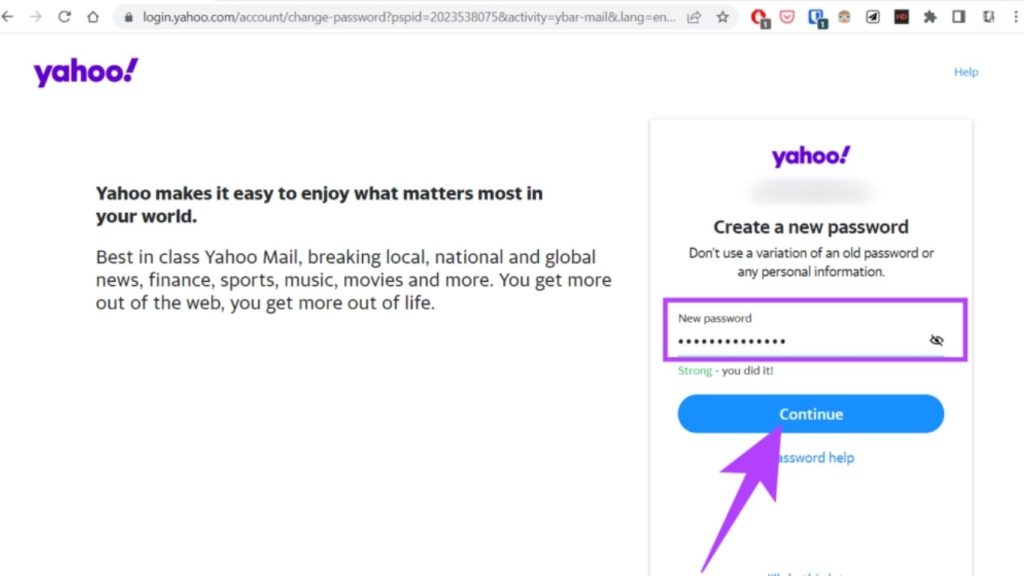
How to Change Your Yahoo Mail Password: Step-by-Step
1. Go to the Yahoo Account Security Page
Visit https://login.yahoo.com/account/security and log in with your existing credentials.
2. Click on “Change Password”
Once inside your account dashboard, scroll to the “How you sign in” section and select Change Password.
3. Enter a New, Strong Password
Choose a password that includes:
- Uppercase and lowercase letters
- At least one number
- At least one special character
- A minimum of 8 characters (the longer, the better)
Avoid common words, personal data, or repeated patterns.
4. Save and Confirm Changes
Click “Continue” or “Save” to finalize your update. Yahoo will notify you of the change, and you’ll be logged out from other devices.
5. Update Password Across Other Apps
If your Yahoo account is connected to CRM tools, marketing dashboards, or email clients, make sure to update your login credentials in those platforms as well.
Forgot Your Current Password?
If you can’t recall your existing password, resetting it is your only option. Start with Yahoo’s Sign-In Helper, and if you need detailed assistance, follow our full tutorial on how to recover a Yahoo account you can’t access.
Password Security Tips for Yahoo Users
Protecting your Yahoo Mail doesn’t stop at changing your password. Here are additional steps you should follow:
- Enable two-factor authentication from your security settings
- Never access your account from public Wi-Fi or shared devices
- Avoid using browser extensions that store passwords
- Use a password manager to keep your credentials secure
- Monitor recent activity for unfamiliar logins or device access
If you’re using your Yahoo account for marketing outreach, you should also learn how to warm up Yahoo accounts for cold outreach to prevent getting flagged or blocked.
Why You Need Bulk Yahoo Accounts for Marketing and Security
For marketers, SEO professionals, and outreach managers, depending on one Yahoo account is a high-risk move. A single lockout or spam flag can halt your campaign instantly.
At SEO SMM Boosters, we offer bulk Yahoo email accounts that are:
- Fully verified (including PVA options)
- Aged and trusted for better deliverability
- Ideal for scaling marketing efforts
- Useful as backups in case of lockouts
- Safe for managing niche-specific or segmented outreach
These accounts are widely used for email marketing, affiliate applications, social media verifications, and forum activity.
Common Issues While Changing Passwords
Sometimes, Yahoo Mail may not allow password changes due to system issues or browser conflicts. If you’re facing such problems, read our guide on fixing Yahoo Mail issues to troubleshoot login failures, sync errors, and security lags.
For those starting from scratch, we also recommend reading how to create a Yahoo Mail account.
Other Email Accounts Worth Considering
Diversify your outreach and safeguard your operations with alternative email platforms:
- Buy Hotmail Accounts
- Buy Outlook Accounts
- Buy iCloud Accounts
- Buy AOL Accounts
- Buy Mail.com Accounts
- Buy Mail.ru Accounts
- Buy GMX Email Accounts
- Buy Zoho Email Accounts
- Buy Proton Mail Accounts
These services are excellent for secure communications, campaign segmentation, and platform diversification.
Final Thoughts
Changing your Yahoo Mail password regularly isn’t just a best practice—it’s a necessity in today’s digital landscape. Whether you’re safeguarding personal information or managing multi-client email outreach, keeping your credentials updated is the first step in staying secure.
But why stop there? With bulk Yahoo email accounts, you get not just safety—but flexibility, scalability, and control. Explore our account bundles today at SEO SMM Boosters and future-proof your digital strategy.
