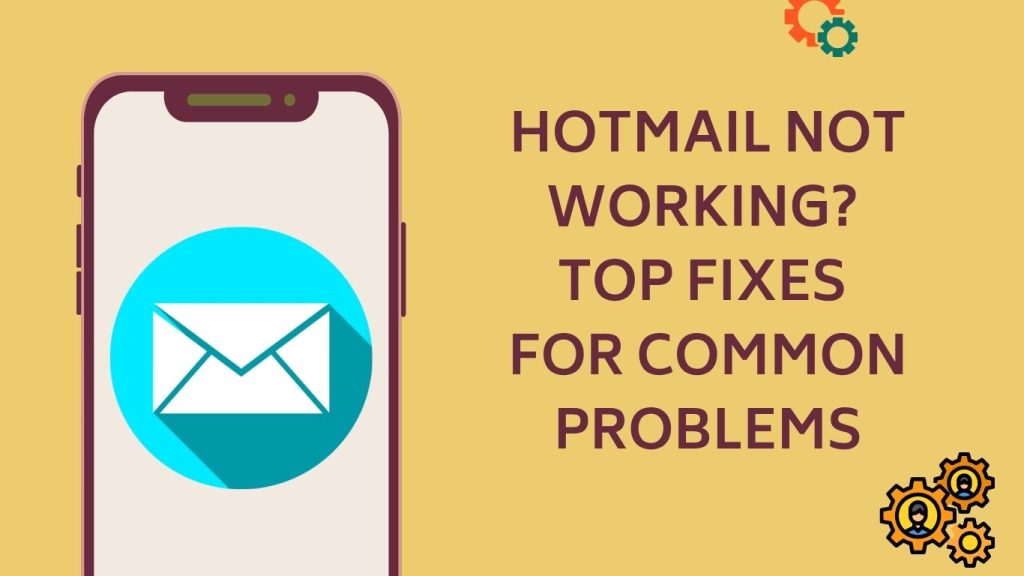
Hotmail (now known as Outlook.com) remains a popular choice for individuals, businesses, and international marketers alike. But let’s face it: nothing ruins your flow like logging in to find Hotmail not working. Whether your inbox is stuck, emails are missing, or attachments simply refuse to load, every minute counts. Especially if you rely on email for marketing campaigns, customer support, or just everyday communication.
Don’t panic—most issues can be solved quickly, and you don’t need to be a tech expert. Below you’ll find simple, actionable solutions to get your Hotmail account running smoothly again, along with tips tailored for international users, marketers, and those managing bulk email accounts.
Quick Troubleshooting for Hotmail Issues
1. Hotmail Won’t Load? Try These First
- Clear browser cache and cookies: Temporary files can gum up the works. Clear them, restart your browser, and try again.
- Switch browsers: Sometimes, Hotmail just prefers Chrome over Firefox or vice versa. Test a different browser.
- Check your internet connection: A shaky connection can stop Hotmail in its tracks.
2. Can’t Sign In?
- Double-check credentials: It happens—maybe caps lock is on, or a typo snuck in.
- Reset your password: Use the Hotmail password reset link for a secure update.
- Account locked? If you’re locked out, use our guide: How to Recover Hotmail Account (Locked Out).
3. Emails Not Sending or Receiving
- Review Spam/Junk/Outbox folders: Messages sometimes go astray.
- Check storage limits: A full inbox can block new messages. Delete old emails or get more storage.
- Correct IMAP/SMTP settings: For users on email clients, make sure your incoming/outgoing server settings are correct.
4. Attachments Won’t Upload or Download
- Watch the file size: Hotmail limits attachment sizes; try compressing or use OneDrive.
- Browser issues: Disable extensions or try incognito mode.
- Switch to Outlook app: Sometimes the app is more reliable than the web version.
5. Hotmail Layout Broken?
- Update your browser: Old browsers don’t always play nice.
- Disable browser add-ons: Some extensions cause conflicts. Test Hotmail with extensions off.
Special Advice for Bulk Email Marketers & International Users
If you’re running global outreach, managing several accounts, or sending bulk email campaigns, issues with Hotmail can impact business on a larger scale.
- Pace your sends: Sending too many emails too quickly can cause throttling or blocks.
- Warm up new accounts: Gradually increase your sending volume to avoid spam filters.
- Use verified recovery methods: Always add a virtual phone number for easy recovery—especially important if you buy bulk accounts for campaign management.
- Check for regional outages: Sometimes Hotmail issues are local. Check Microsoft’s Service Status.
Need more professional-grade accounts for your campaigns? Get fast delivery of Bulk Hotmail Accounts or explore Bulk Gmail Accounts for even wider reach.When to Contact Support
If you’ve tried all of the above and still face issues—like persistent login errors or missing important emails—head to Microsoft Support or check our detailed guide: How to Recover Hotmail Account (Locked Out).
Frequently Asked Questions (FAQ)
Why can’t I sign in even after resetting my Hotmail password?
Sometimes, your account may be temporarily blocked due to suspicious activity. Use the account recovery guide or try again after a short wait.
Is Hotmail down for everyone or just me?
Check the official status page or ask friends if they’re experiencing issues.
Why are my Hotmail emails going to spam?
For marketers and bulk senders, it’s crucial to warm up new accounts and avoid using spammy keywords. If you want a fresh start, buy aged Hotmail accounts for better deliverability.
How do I create a new Hotmail account?
Follow our simple guide: How to Create a Hotmail Account – Step-by-Step.
What should I do if my Hotmail is hacked?
Act quickly—change your password and review our security article: How to Recover Hotmail Account (Locked Out).
Related Resources & Alternative Services
- Buy Hotmail Accounts
- Buy Outlook Accounts
- How to Change Hotmail Password
- Gmail Not Working? Fix It Now
- Facebook Not Working? Fix It Now
- Buy Virtual Phone Numbers
For more in-depth guides on account management, recovery, and privacy, check our blog section—updated with new tips and strategies for all major platforms.
Quick Call-to-Action
Still stuck? Don’t let tech headaches slow you down!
Buy Hotmail Accounts or Contact Us for personalized help, fast delivery, and international-friendly solutions.
Drop a comment below if you’ve got a Hotmail problem we didn’t cover—our experts are ready to help, and your question might just make it into our next troubleshooting guide!
