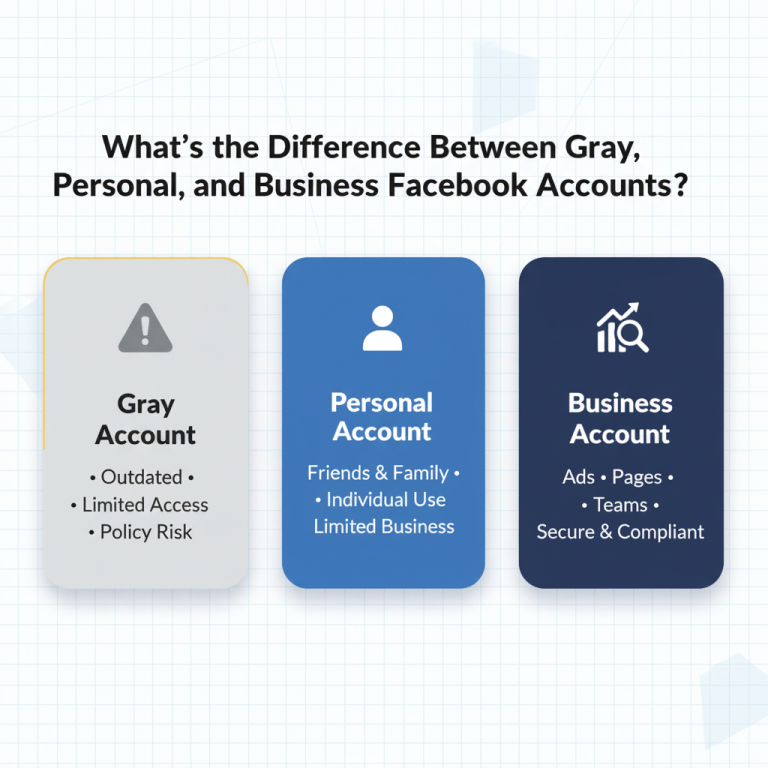In today’s digital world, Facebook isn’t just a social network—it’s a living archive. Your memories, messages, friends, business pages, marketing campaigns, and even ad assets all live on Facebook’s servers. But what happens if your account gets hacked, disabled, or you lose access without warning? As countless users have discovered, recovering lost Facebook data can be a nightmare—or downright impossible.
That’s why backing up your Facebook data isn’t just a smart move—it’s absolutely essential. Whether you’re a regular user wanting to save precious photos or a global marketer managing bulk Facebook accounts, this guide will show you exactly how to safeguard your data before it’s too late.
Why You Need to Backup Your Facebook Data
You might be thinking, “Facebook is safe—they’d never lose my data, right?” The truth is, anything can happen:
- Accounts get hacked, phished, or locked out—sometimes with zero warning.
- Facebook occasionally disables accounts by mistake, especially if you’re running multiple or aged accounts.
- Platform bugs, policy updates, or regional restrictions can cut off your access overnight.
- Businesses and marketers risk losing page insights, ad reports, lead lists, and contact archives.
Backing up your Facebook data means you’re protected from unexpected disasters—giving you peace of mind and a backup plan for your business or personal content.
What Can You Download from Facebook?
Facebook lets you download a comprehensive archive of your account, including:
- Photos and videos
- Posts, comments, and timeline activity
- Messenger conversations
- Friends list and contacts
- Facebook Page data (for admins and marketers)
- Group posts
- Marketplace activity
- Ad account information, including billing and reports
Marketers managing Facebook BM accounts or social agencies running multiple brands especially benefit from keeping regular backups—both for compliance and campaign continuity.
Step-by-Step: How to Backup Your Facebook Data
1. Go to Your Facebook Settings
Click your profile icon (top right), then select “Settings & privacy” and “Settings.”
2. Access Your Facebook Information
On the left sidebar, find and click “Your Facebook information.” Then choose “Download your information.”
3. Choose What to Download
You’ll see a list of all data types—posts, photos, messages, events, friends, ads, and more. Select the categories you want to include. For marketers or businesses, be sure to check “Pages,” “Ad account,” and “Marketplace” if you use them.
4. Select Date Range, Format, and Media Quality
Choose your desired date range (everything or custom period), file format (HTML is user-friendly, JSON for developers), and media quality (high for best backups).
5. Create File and Download
Click “Request a download.” Facebook will start preparing your archive. You’ll get a notification (and email) when your file is ready, which you can then download from the same page.
6. Keep Your Backup Secure
Store your backup in a safe location—cloud storage, encrypted USB, or secure computer. For agencies, keep client data protected and private at all times.
Tips for Marketers, Businesses, and Power Users
- Schedule regular backups: Set a monthly reminder to back up your Facebook data, especially if you manage active ad accounts or business pages.
- Keep copies of page insights, ad reports, and lead downloads for compliance and future marketing analysis.
- If you use bulk Facebook accounts, back up key assets for every account, especially Messenger data, business page info, and contacts.
- Use strong passwords and review privacy settings to lower your risk of losing access in the first place.
What To Do If You’ve Already Lost Access
If you’ve lost access to your Facebook account, act fast:
- Visit the How to Recover Hacked Facebook Account guide for step-by-step recovery.
- Try using a virtual phone number for recovery codes, especially if you’re in a region where SMS delivery is unreliable.
- For businesses, consider using aged Facebook accounts as a backup for page administration.
Frequently Asked Questions
Is it safe to download my Facebook data?
Yes, as long as you store it securely and never share the file or its password with others.
Can I back up my Facebook Page or ad data?
Absolutely—select those categories when creating your archive. For marketers, regular downloads of page insights and ad performance reports are highly recommended.
What if I manage multiple accounts?
Repeat the process for each account. Consider a schedule for monthly or quarterly backups, especially for business-critical assets.
How often should I backup my data?
For personal accounts, every few months is fine. For marketers or businesses, monthly or after major campaigns is ideal.
Related Internal Resources and Services
If you want to avoid account loss or need extra security for your campaigns, SEO SMM Boosters provides:
- Bulk Facebook Accounts
- Aged Facebook Accounts
- Facebook Business Manager Accounts (BM)
- Virtual Phone Numbers for Verification
- Facebook Likes and Comments
Explore more on our blog, including Facebook privacy settings, fixing Facebook errors, and strategies for digital marketing success.
Final Thoughts: Protect Your Digital Life Before It’s Too Late
In an age where your social identity is your business card, don’t leave your memories, contacts, or marketing assets at risk. Backing up your Facebook data only takes a few minutes, but it could save you years of work—and priceless memories—if disaster strikes.
Don’t wait for the next glitch, hack, or accidental disablement. Start your backup today and share this guide with colleagues, friends, or clients who rely on Facebook for business or connection.
If you need reliable accounts, stronger security, or step-by-step help, visit SEO SMM Boosters for all the resources and services you need to stay safe, protected, and always in control of your digital world.