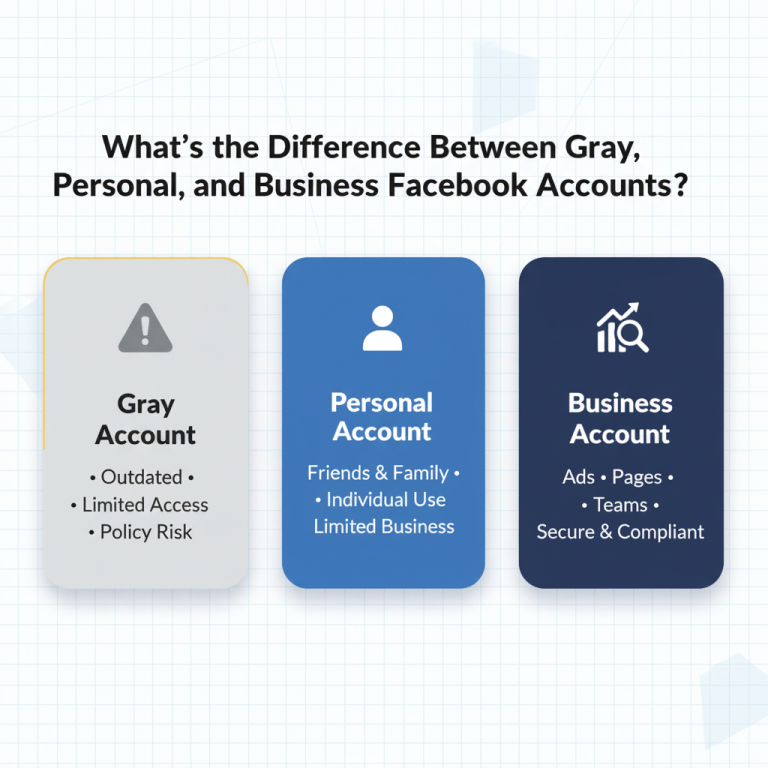Facebook is no longer just a social networking site—it’s a multi-layered hub for personal communication, business marketing, entertainment, and eCommerce. With this increased complexity, customizing your Facebook account isn’t just a good idea—it’s essential for improving usability, enhancing privacy, and streamlining your daily interactions on the platform.
Whether you’re a casual user or a full-time digital marketer, customizing Facebook can help you save time, reduce clutter, and stay more secure online.
Why Customize Your Facebook Account?
A default Facebook setup includes many distractions, unnecessary notifications, and privacy vulnerabilities. Customizing your account allows you to:
- Simplify your feed and remove noise
- Prioritize friends and pages that matter
- Strengthen account security
- Protect your private information
- Improve mobile and desktop navigation
- Boost business efficiency for marketers
Let’s explore how you can transform your Facebook experience by tweaking key settings and features.
Step 1: Adjust Your Privacy and Security Settings
Start by revisiting the core of your account protection—your privacy settings. Go to Settings → Privacy and:
- Limit who can see your future posts
- Hide your friend list
- Control who can send you friend requests
- Turn off face recognition
Next, enable Two-Factor Authentication (2FA) under Security and Login. This prevents unauthorized access, especially if you’re using your account for business purposes.
For help managing these adjustments, follow our step-by-step guide on Facebook privacy settings.
Step 2: Tidy Up Your News Feed
Tired of seeing irrelevant content? You can customize your News Feed by:
- Clicking the three dots on posts and selecting “Hide Post” or “Snooze”
- Prioritizing who you see first under News Feed Preferences
- Unfollowing people or pages that add noise
This helps create a cleaner, more relevant feed that boosts focus and saves time.
Step 3: Customize Notifications
Facebook notifications can quickly become overwhelming. Go to Settings → Notifications to:
- Turn off alerts for reactions, comments, or birthdays
- Set app-based notification delivery (email, push, or SMS)
- Customize updates for Pages, Groups, Marketplace, etc.
This is especially useful for marketers who need to stay informed without being distracted by every alert.
Step 4: Clean Up App and Website Integrations
Many users forget how many apps they’ve authorized with Facebook login. Visit Settings → Apps and Websites and:
- Remove unused third-party app permissions
- Disable data sharing for inactive services
For an added layer of control, consider using a secure email like ProtonMail or a Google Voice number to keep logins separate from your primary contact details.
Step 5: Customize Your Profile and Bio for Personal Branding
Whether you’re networking or running ads, your profile is often the first impression. Update:
- Your profile picture and cover image to reflect your identity or brand
- The bio section with a clear, concise message
- Featured photos that tell your story
For digital marketers, maintaining verified Facebook accounts or BM accounts for business is a smart way to separate professional from personal use.
Step 6: Use Facebook Shortcuts and Layout Preferences
On desktop, you can reorganize shortcuts in the left-hand panel. Click the three-dot icon next to each item to pin, hide, or reorder them. On mobile, customize your toolbar by going to Settings → Navigation Bar.
This improves usability by putting the most relevant tools—like Groups, Watch, or Marketplace—just a tap away.
Step 7: Control Ad Preferences
Want to avoid irrelevant or intrusive ads? Go to Settings → Ads → Ad Preferences to:
- Manage topics you see ads about
- Review advertisers you’ve interacted with
- Disable personalized ad tracking
This won’t eliminate ads entirely, but it gives you more control over what shows up in your feed.
If you run ads yourself, optimizing your creative and targeting is easier using aged Facebook accounts that already have solid trust scores and engagement history.
Final Thoughts: Make Facebook Work for You
Customizing your Facebook account is like tuning a machine—it performs better when tailored to your needs. Whether you’re cleaning up distractions, boosting security, or creating a smoother workflow, these tweaks make the platform work for you, not against you.
If you’re running marketing campaigns or business pages, consider equipping yourself with tools like Instagram accounts, Facebook likes and comments, and BM accounts to amplify your reach and keep your strategy organized.
Take control of your digital experience today—because in 2025, customization is not a luxury, it’s a necessity.