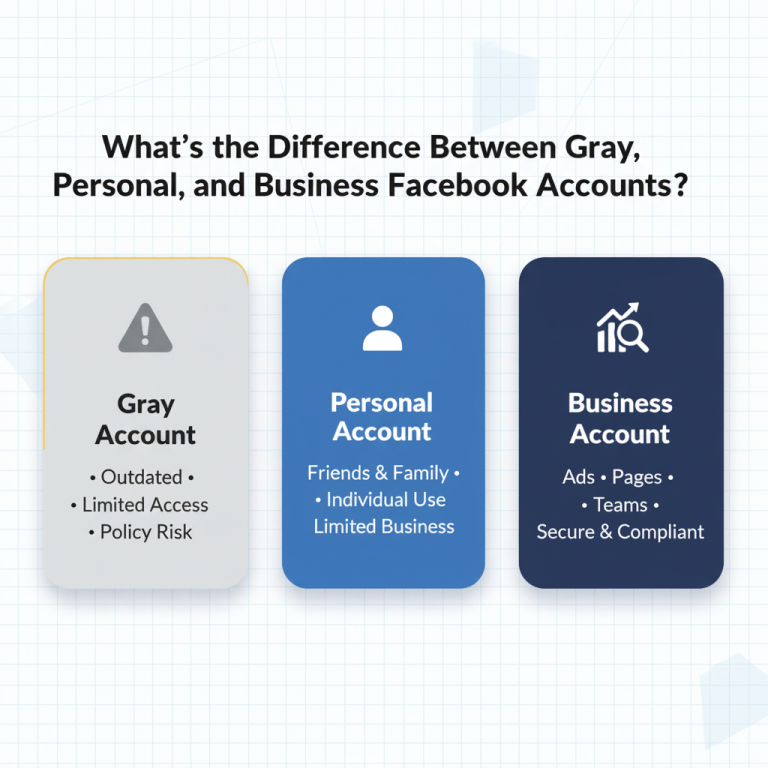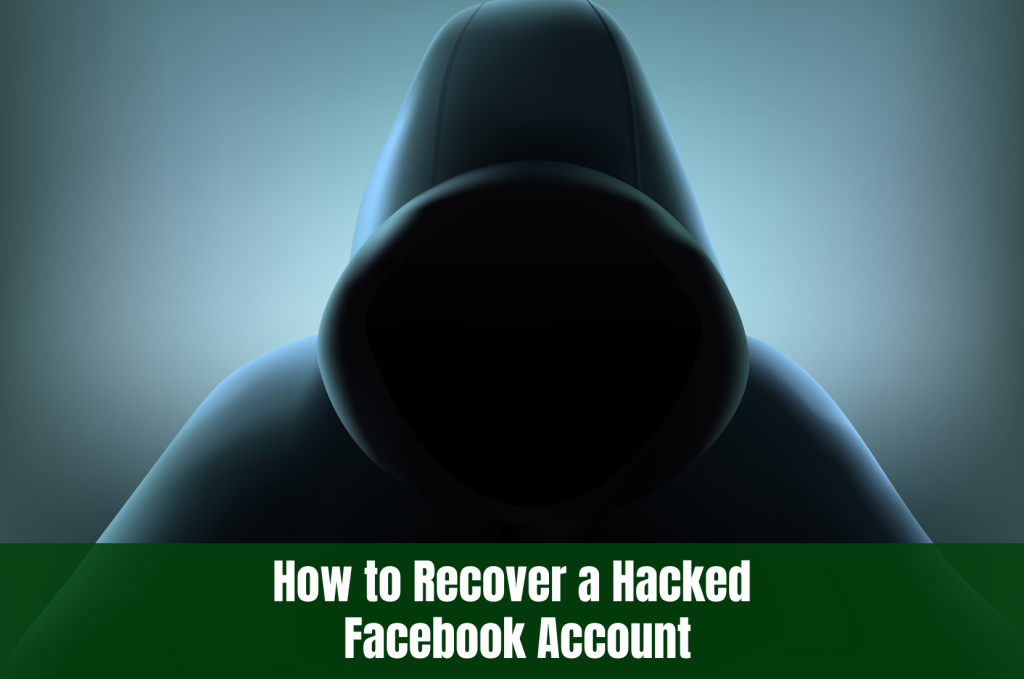
In the digital landscape of 2025, Facebook remains one of the most targeted platforms for hacking and social engineering attacks. With billions of users and a trove of personal data, it’s no surprise that cybercriminals focus their energy on breaching Facebook accounts. Whether you’re a regular user or a digital marketer managing multiple pages, losing access can disrupt your personal or business life in a flash.
But don’t panic. Recovering a hacked Facebook account is absolutely possible if you act quickly and follow the correct recovery procedures. This guide covers everything you need to know—step-by-step—to regain control of your account, minimize damage, and fortify your profile against future attacks.
Step 1: Recognize the Signs of a Hacked Account
A compromised account often shows clear warning signs. Look out for unusual login alerts from new devices or locations. Your friends may receive spam messages, see suspicious posts from your account, or even report being blocked unexpectedly.
Sometimes, hackers change your email address or password, locking you out entirely. If your account has been tampered with, visit Facebook’s login page immediately and use the “Forgot Password?” option to check if your contact information has been altered.
If you’ve lost access to business assets, it’s wise to have access to aged Facebook accounts or BM accounts as a temporary backup while recovering your primary account.
Step 2: Report the Hacked Account to Facebook Support
Go to Facebook’s Help Center and choose “My personal Facebook account is compromised.” The system will prompt you to verify your identity using your last login credentials. You’ll be asked to confirm recent activity—if it wasn’t you, Facebook will help lock down the account, remove unauthorized access, and prompt you to reset your credentials.
If you can’t access your email or phone number linked to the account, you can upload an ID like a passport or government-issued ID for identity confirmation. This process can take a few hours to a couple of days.
To avoid future lockouts, always link a secondary email address from a trusted provider like Outlook or ProtonMail and keep it updated.
Step 3: Reset Your Password and Enable Two-Factor Authentication
Once you’re back in your account, the first thing you must do is change your password. Go to Settings → Security and Login → Change Password. Use a unique password with a mix of letters, numbers, and special characters.
Next, activate Two-Factor Authentication (2FA). Go to Security and Login → Use Two-Factor Authentication → Select either text message or an authenticator app. This step prevents unauthorized access even if your password gets stolen again.
Need help resetting your details? Check out our guide on changing your Facebook password and updating account info.
Step 4: Audit and Clean Up Your Account
Once secure, comb through your account thoroughly:
- Delete any suspicious posts or ads created during the hack
- Notify friends or followers that your account was compromised
- Recheck and remove unfamiliar devices in the “Where You’re Logged In” section
- Review all third-party apps that have access and remove anything unfamiliar
Update your Facebook privacy settings to restrict who can see your posts, contact you, or tag you. These settings help reduce exposure to phishing and malicious interactions.
Step 5: Protect Other Platforms and Linked Apps
Many users link Facebook to other platforms like Instagram or Messenger, or use it to log into services like Spotify, Pinterest, or games. If your account is hacked, those logins might be exposed too.
Go through each connected app and reset passwords there as well. For marketers, consider using isolated Instagram accounts and Facebook likes and comments from verified sources to grow your engagement separately from personal assets.
If you’ve been using Facebook to run YouTube promotions, your channel could be vulnerable too. Take steps now to secure your YouTube account and enable two-step verification on all platforms.
Step 6: Set Up a Backup Plan for Marketing Operations
As a digital marketer, getting hacked doesn’t just impact personal access—it could disrupt paid campaigns, page management, client communications, and more. The best defense is diversification.
Use verified Facebook accounts to manage ads or test new campaigns. For added flexibility, maintain Google Voice numbers or email accounts like Gmail, Yahoo, or Hotmail to serve as verified recovery contacts.
These steps allow you to act fast in emergencies and avoid relying on a single point of failure.
Final Thoughts: Stay One Step Ahead of Hackers
No one thinks they’ll be the victim of a Facebook hack—until it happens. With phishing techniques, spyware, and social engineering becoming more advanced, even experienced users are at risk. But by following the right recovery steps, staying vigilant, and securing your backup tools, you can protect your account, your brand, and your digital presence.
Marketers should especially invest in reliable assets like BM accounts, aged Facebook profiles, and Instagram growth tools to keep operations smooth and unaffected by account breaches.
If you’re serious about staying protected in 2025, let SEO SMM Boosters be your security partner with trusted, verified accounts and recovery options for global marketing success.