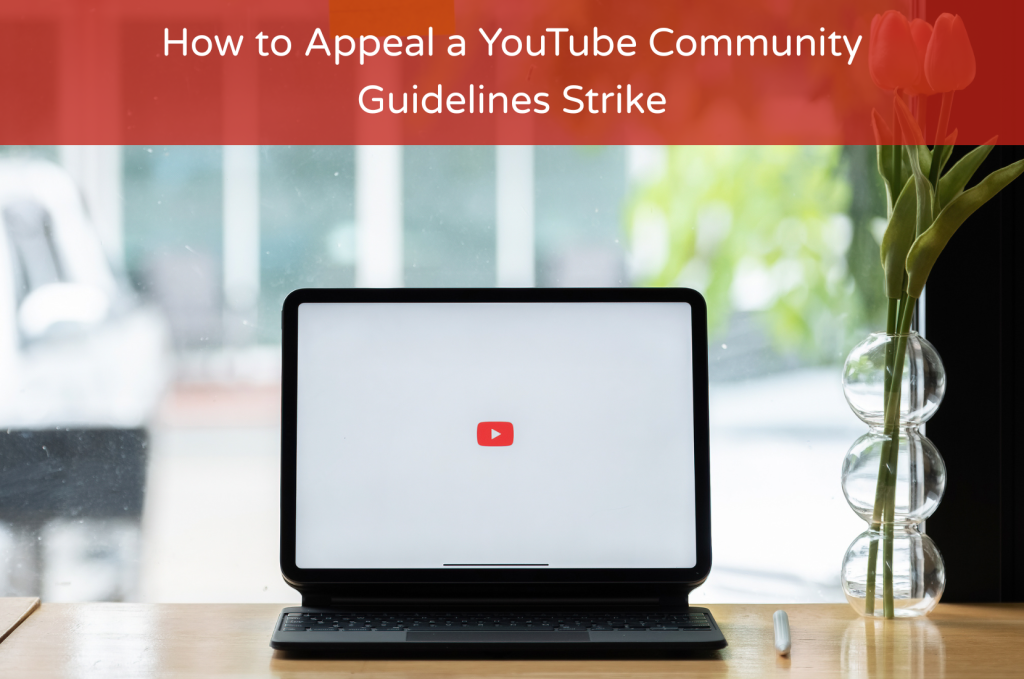
Getting hit with a YouTube Community Guidelines strike can feel like a punch in the gut, especially when you’ve spent hours crafting content you believe adds value. The worst part? It can affect your ability to upload, livestream, or even result in the termination of your channel if multiple strikes accumulate.
But here’s the good news: You’re not powerless. YouTube allows creators to appeal strikes they believe were issued by mistake. In this detailed guide, we’ll walk you through the exact process of how to appeal a YouTube Community Guidelines strike, what you need to include in your appeal, and how to reduce the chances of getting flagged again.
What Is a YouTube Community Guidelines Strike?
YouTube enforces a set of rules called the Community Guidelines to maintain a safe platform. If you violate any of these rules, YouTube may:
- Remove your video
- Issue a strike against your channel
- Temporarily restrict certain features
- Ultimately terminate your channel after three strikes within 90 days
For minor offenses, you might first receive a warning, but further violations lead to:
- First Strike: 1-week restriction on uploads and livestreams
- Second Strike: 2-week restriction
- Third Strike: Channel termination
Check out our post on Recover Hacked YouTube Channel if you suspect your strike resulted from unauthorized access.
Step-by-Step: How to Appeal a YouTube Community Guidelines Strike
Step 1: Review the Notification
YouTube sends an email and a Studio alert when a video is removed. It tells you:
- Which video was removed
- What guideline it violated
- Whether it’s a warning or a strike
Understanding this helps you build a targeted appeal. For monetization-related concerns, refer to our guide on Get Monetized Fast on YouTube.
Step 2: Access the Strike in YouTube Studio
Here’s how to find and appeal the strike:
- Go to YouTube Studio
- Navigate to Content
- Click on the affected video
- Hit “Appeal” if eligible
You can also click the link in the email YouTube sent you.
Step 3: Write a Strong, Professional Appeal
Key tips:
- Stay factual and polite
- Explain context (especially if it’s educational or artistic content)
- Reference YouTube’s own exceptions, such as EDSA (Educational, Documentary, Scientific, Artistic)
Use wording like:
“This content is an educational breakdown for commentary purposes. No violence or misinformation is promoted.”
If you’re dealing with policy misunderstandings, our article on YouTube Privacy Settings 2025 can help you understand what triggers enforcement.
Step 4: Submit and Wait
Once submitted:
- YouTube confirms via email
- They may reinstate the content, uphold the strike, or apply age restrictions
If you’re working with sensitive data, it’s smart to backup your account with Google Voice Data Backup 2025 to ensure continuity.
What If Your Appeal Fails?
If the appeal is denied:
- The strike remains for 90 days
- You’re restricted from uploads/live streaming during this time
In the meantime, protect your digital presence using our service for Bulk YouTube Accounts as backups or project-specific channels.
Explore other strategies in our Sell on YouTube Without Monetization guide to continue generating revenue safely.
How to Prevent Future Strikes
1. Know the Rules
Revisit YouTube’s official policies and understand the red zones.
2. Use EDSA Labeling
Make your intent clear—label content as educational or commentary. If you’re growing a niche channel, learn more in Grow YouTube Channel Fast in 2025.
3. Avoid Clickbait Tactics
Misleading thumbnails and titles are common triggers. Use transparent visuals.
4. Back Up Content and Communication
Use Bulk Gmail Accounts for segmented communication and Bulk Google Voice Numbers to verify or reaccess accounts.
FAQs
Q1: Can I appeal more than once?
No. Only one appeal per strike is permitted.
Q2: What if I delete the video?
It does not remove the strike and can void the appeal option.
Q3: Can I lose monetization access due to strikes?
Yes. Review our YouTube Monetization Strategies to avoid further setbacks.
Q4: Is age-restriction better than a strike?
It’s less damaging, but still limits visibility. Learn more in YouTube Shorts Growth Secrets.
Related Services
- Bulk YouTube Accounts
- Enable 2FA on YouTube
- Affiliate Marketing Strategies for YouTube
- Delete Google Voice Account Permanently
- Google Voice Not Working Fix
Final Thoughts
Dealing with a YouTube Community Guidelines strike can be stressful—but if you approach the appeal process strategically, there’s a real chance to restore your content and reputation.
Stay informed, professional, and proactive. And if you’re running YouTube as a business, take advantage of services like bulk account management, automated recovery tools, and layered privacy settings to avoid future disruptions.
