Many users frantically ask how to recover a hacked Gmail account when they lose access to their primary email.
Gmail is not only a communication tool, but it’s also connected to Google services like YouTube, AdWords, Google Drive, and more. Losing access can mean losing control over your digital life or business.
In this detailed guide, we break down the exact steps you need to follow to recover a hacked Gmail account, secure it, and prevent future compromises.
Why Gmail Recovery Is Critical for Digital Marketers and Businesses
For digital marketers, Gmail is a foundation. It’s often connected to essential tools like Google Voice, YouTube, Drive, and Ads. If your Gmail is hacked, you may lose access to your campaigns, data, or clients.
This is why businesses and marketers often maintain multiple verified accounts, separating activities like outreach, advertising, and customer support.
We offer specialized solutions for marketers:
These tools help you restore or maintain brand presence, even if a core account is compromised.
How to Recover a Hacked Gmail Account: Step-by-Step Recovery
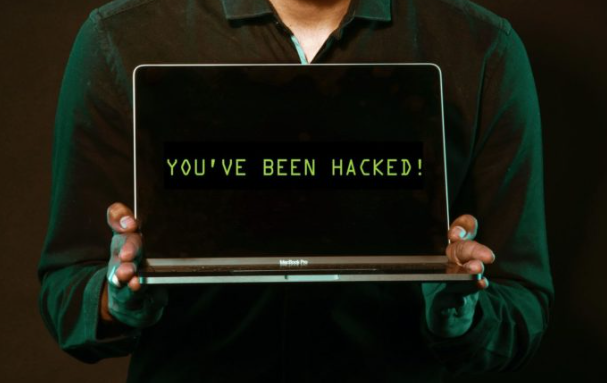
Losing access to your Gmail account can be terrifying, especially if it’s tied to social logins, banking alerts, or business operations. The good news? Google provides several options to help users recover their accounts. Here’s the exact process:
1. Visit the Gmail Recovery Page
- Go to Google’s Account Recovery page
- Enter the last known email address or phone number linked to the account.
2. Use the Last Password You Remember
- Google checks if you can verify with an old password.
- Even if it’s outdated, it helps confirm identity.
3. Verify via Backup Email or Phone Number
- Google sends a 6-digit code to your linked email or phone.
- If you’ve lost access, choose “Try another way.”
4. Answer Security Questions
- These might include the month/year you created the account.
- Enter exact details if you remember.
If these steps don’t work, don’t worry. You still have a few more options to explore.
When You Can’t Recover It – What to Do Next?
Sometimes, the hacker may update your backup email, phone number, or even change recovery questions. If that’s the case:
Use Familiar Devices and Locations
Google is more likely to approve recovery attempts from locations/devices you’ve used before.
Fill Out the Recovery Form with Detail
- Mention account creation dates, past contacts, subject lines of recent emails, etc.
- Be honest and detailed—accuracy helps recovery chances.
Need Urgent Access for Business?
Can’t wait? Marketers and entrepreneurs should consider reliable backups. Buy verified Gmail accounts from SEO SMM Boosters for instant access to safe, clean, and ready-to-use emails.
How to Recover a Hacked Gmail Account and Then Secure It
Once you regain access, the job isn’t over. You need to lock things down and monitor for any malicious activity.
Steps to secure your recovered Gmail account:
1. Change Your Password Immediately
- Choose a strong password with symbols, numbers, and uppercase letters.
- Avoid using the same password on multiple sites.
2. Set Up Two-Factor Authentication (2FA)
- Go to Security settings → Enable 2-Step Verification.
- Link it to your phone number or an alternative Google Voice account.
3. Review Recent Activity
- Check for unauthorized access: Settings → Security → “Your Devices”
- Remove unknown devices from your account.
4. Revert Unauthorized Changes
- Go to your recovery options and security settings to undo any updates made by the hacker.
Signs Your Gmail Account Is Hacked
Unsure if your account was hacked? Understanding the signs early can help you respond faster.
Common red flags that suggest your Gmail account has been hacked:
- You can’t log in with your correct password.
- Password recovery info has been changed.
- Your “Sent” folder has messages you didn’t write.
- Friends report spam emails coming from you.
- You’re locked out of other linked accounts (Facebook, YouTube, etc.)
In such cases, initiate the account recovery steps immediately and follow the Google recovery flow. If your Gmail is used for professional outreach, we highly recommend having backup accounts. Our bulk Gmail account services are ideal for keeping your operations uninterrupted.
Importance for Marketers – Gmail Account as a Business Lifeline
For marketers, a Gmail account is more than an inbox. It’s tied to YouTube channels, AdWords, Chrome extensions, and lead generation campaigns.
A hacked Gmail can:
- Freeze your YouTube monetization.
- Pause ad campaigns.
- Disconnect social automation tools.
- Lock you out of communication tools like Google Voice.
Quick Fix? Buy Old Gmail Accounts to keep your business rolling without interruptions.
Preventive Tools & Practices to Avoid Gmail Hacks
You’ve learned how to recover a hacked Gmail account. Now it’s time to future-proof your digital identity.
Best practices to avoid getting hacked again:
Password Management
- Use apps like LastPass, 1Password, or Bitwarden.
- Change your passwords quarterly.
Device Hygiene
- Avoid logging in from shared computers.
- Regularly scan for malware or spyware.
Email Diversification
- Don’t use one Gmail for everything.
- Create segments: one for banking, one for marketing, one for subscriptions.
- Buy Gmail accounts in bulk to organize campaigns and protect data.
FAQ – How to Recover a Hacked Gmail Account
Can I recover a Gmail account if the hacker changed the recovery info?
Yes, but it takes more time. Use the detailed recovery form and try from a familiar device or location.
How long does it take to recover a hacked Gmail?
It can be immediate or take up to 72 hours, depending on the complexity and information provided.
Can I prevent this from happening again?
Yes. Activate 2FA, use strong passwords, and create backup accounts for safety. Using bulk email accounts can help segregate your activities.
Should I create a new Gmail account?
If recovery fails or the account is too compromised, it’s wise to start fresh. You can buy verified Gmail accounts for quick re-entry into digital operations.
These accounts help diversify your activities and provide backup in case of future attacks.
Final Thoughts
Learning how to recover a hacked Gmail account is not just about regaining access—it’s about building resilience against future attacks. Whether you’re a content creator, business owner, or digital marketer, email security is your front line of defense.
If your email is critical to your operations, don’t wait for a disaster. Be proactive. Secure your campaigns and communication today by investing in verified Gmail accounts or old Gmail accounts from SEO SMM Boosters.
Need tailored bulk packages or advice on how to protect your digital identity? Reach out to us—we’re here to help.

