Instagram has become a staple in our digital lives, connecting us with friends, family, and influencers worldwide. But sometimes, you might feel it’s time to part ways with the platform—whether due to privacy concerns, a need for a digital break, or simply because it’s no longer serving your needs. If you’re contemplating deleting your Instagram account, you’re in the right place. In this guide, we’ll walk you through the reasons for deletion, the different methods to do it, and what to consider before making this big move. Let’s dive in and simplify the process for you!
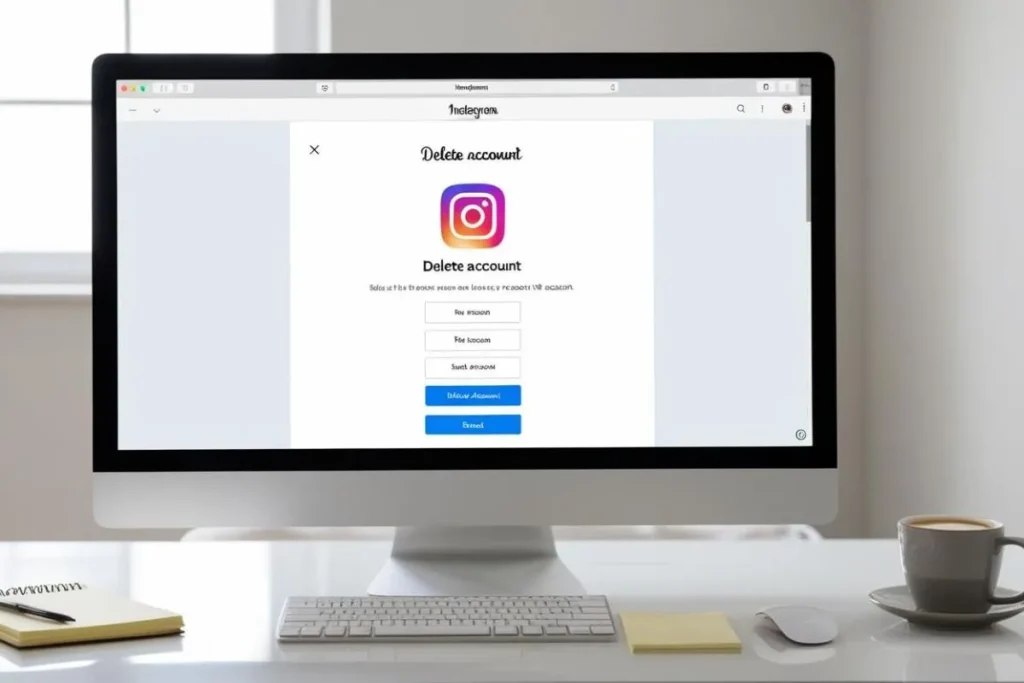
Why Delete Instagram?
There are several reasons why someone might decide to delete their Instagram account. Here are some common motivations:
Privacy Concerns: With increasing awareness about data privacy, many users choose to delete their accounts to protect their personal information from potential misuse or data breaches.
Mental Health: Social media can sometimes contribute to stress, anxiety, and feelings of inadequacy. Removing Instagram can help alleviate these issues and contribute to better mental well-being.
Digital Detox: Taking a break from social media can help individuals disconnect and focus on real-life relationships and activities, leading to a more balanced and fulfilling lifestyle.
Time Management: Instagram can be a major time sink. By deleting the app, users can reclaim their time and redirect it towards more productive or enjoyable activities.
Reducing Screen Time: Excessive screen time is linked to various health concerns. Deleting Instagram is a step towards reducing overall screen time and promoting healthier habits.
Inactivity: If you’re no longer using Instagram and don’t find value in it, deleting your account can simplify your digital life and reduce clutter.
Personal Reasons: Sometimes, users may want to delete their account due to personal reasons, such as wanting to change their online presence or focus on other priorities.
Ultimately, whether it’s for privacy, mental health, or simply wanting to unplug, deleting Instagram can be a meaningful decision for those seeking to enhance their digital and real-life experiences.
How to delete an Instagram account phone (iPhone or Android)
To delete your Instagram account using your phone, follow these steps:
- Go to your Account Profile > menu > Settings and Privacy.
- Open Accounts Center > Personal details.
- Select Account ownership and control > Deactivation or deletion.
- Select the account you want to remove, choose Delete account, and tap Continue.
- Select a reason for leaving and tap Continue. Sign in again to confirm you want to permanently delete your Instagram account.
Please note, that you can’t delete your account directly from the Instagram app; it must be done through a web browser.
How to delete Instagram account computer?
To delete your Instagram account using a computer, follow these steps:
- Open your web browser and go to Instagram. Log in to your account.
- Click on your profile icon in the top right corner and select Settings from the dropdown menu.
- Go to Accounts Center > Personal details.
- Choose Account ownership and control > Deactivation or deletion.
- Click on Delete account and then hit Continue.
- Select a reason for deleting your account and click Continue.
- Re-enter your password to confirm that you want to permanently delete your Instagram account.
Once confirmed, your account will be permanently deleted after a short grace period.
how to deactivate an Instagram account
Here’s how to deactivate your Instagram account on Android or iOS:
- Sign into Instagram.
- Go to More > Settings > Accounts Centre > Personal details > Account ownership and control.
- Click Deactivation or Deletion and choose the account you want to deactivate.
- Select Deactivate account, click Continue, and re-enter your password to confirm.
- Choose a reason for deactivating Instagram, click Continue, and then Deactivate the account to confirm.
How to Delete Instagram Permanently on Android
Deleting your Instagram account permanently from an Android device involves a few straightforward steps. Here’s how to do it:
- Open Your Web Browser
- Go to Instagram’s Website
- Enter your username and password to access your account.
- Choose a reason for deleting your account from the dropdown menu provided.
- Re-enter Your Password
- Tap the “Permanently delete my account” button to complete the process.
- You may receive a confirmation email. Make sure to check your email to ensure your account is being deleted as requested.
Once you’ve completed these steps, your Instagram account will be permanently deleted after a brief grace period. Be sure to save any important data or posts before you start this process. Now you can also buy new or old Instagram accounts in reasonable price.
How to delete old Instagram account without a password or email
If you need to delete an old Instagram account but don’t have access to the password or the email associated with it, you can try the following steps:
Attempt Account Recovery
- Launch the Instagram app or go to the Instagram website.
- Tap “Forgot password?” on the login screen.
- Enter the username or phone number linked to the account. Follow the instructions to reset your password and regain access.
Check for Linked Accounts
- If your Instagram account is linked to other social media accounts like Facebook, try logging in through those platforms to regain access.
Contact Instagram Support
- Go to the Instagram Help Center.
- Find the section on “Report a Problem” or “Troubleshooting.”
- Explain your situation in detail, including any information you remember about the account. Instagram support may ask you to provide identification or additional details.
Fill Out the Request Form
- Use the Instagram Account Deletion Request Form if available.
- Fill out any required fields and explain that you don’t have access to the email or password.
Follow Up
- Instagram may take some time to respond. Keep an eye on your email (if you’ve provided one) or check for updates through the Help Center.
Alternative Verification
- If you previously connected your account to a mobile number, you might be able to use SMS verification to regain access.
Instagram’s security measures are in place to prevent unauthorized access, so having access to at least one recovery method (email, phone number, or linked accounts) is crucial.
How to delete Instagram account from Facebook?
To delete your Instagram account from Facebook, follow these steps:
- Launch the Facebook app on your phone or visit the Facebook website on your computer and log in to your account.
- Tap on your profile picture in the top right corner, then go to “Settings & Privacy” and select “Settings.”
- Scroll down and find “Accounts Center” under the “Accounts & Profiles” section.
- Tap on “Personal details,” then select “Account ownership and control” and choose “Deactivation or deletion.”
- Find and select the Instagram account you want to delete. Choose “Delete account” and then tap “Continue.”
- Follow the prompts to confirm the deletion. You may need to enter your Facebook password to complete the process.
- Check your email associated with Instagram for a confirmation message if needed.
By following these steps, you can unlink and delete your Instagram account directly through your Facebook account.
How to reactivate your Instagram account
Reactivating your Instagram account is a straightforward process if you’ve temporarily deactivated it. Here’s how you can get your account back:
- Open Instagram: Launch the Instagram app on your phone or visit the Instagram website on your computer.
- Log In: Enter your username and password. Ensure you use the same credentials that were associated with your deactivated account.
- Access Your Account: Once logged in, your account should be reactivated automatically. You’ll see all your previous posts and followers restored.
- Check Account Status: If you encounter any issues or your account isn’t showing up, double-check your login details and try again. Ensure you’re using the correct username and password.
- Contact Support if Needed: If you continue to have trouble, visit the Instagram Help Center for assistance.
That’s it! Your Instagram account should now be back up and running.
Does Instagram delete inactive accounts?
Instagram does not automatically delete accounts simply due to inactivity. If you want to remove an inactive account, you must take action yourself. Instagram requires users to actively request account deletion; inactivity alone does not trigger automatic removal. While Instagram enforces its community guidelines and may deactivate accounts that breach its terms, just being inactive doesn’t lead to account deletion. To ensure your account is permanently removed, you need to log in and follow the steps for deletion.
FAQs about Delete Instagram Account
How can I delete my Instagram account?
To delete your Instagram account, visit the Account Deletion page on a web browser. Log in, choose a reason for deletion, re-enter your password, and confirm the deletion. Your account will be permanently removed after a brief grace period.
Can I delete my Instagram account from the mobile app?
No, Instagram does not allow account deletion directly through the mobile app. You must use a web browser to access the Account Deletion page to delete your account.
What happens to my data when I delete my Instagram account?
When you delete your Instagram account, all your data, including photos, videos, followers, and messages, will be permanently removed and cannot be recovered.
How can I recover my Instagram account if I’ve forgotten my password?
If you’ve forgotten your password, use the “Forgot password?” option on the Instagram login page. Follow the instructions to reset your password using your email address, phone number, or Facebook account.
Can I temporarily deactivate my Instagram account instead of deleting it?
Yes, you can temporarily deactivate your account. Go to the Instagram website, log in, and visit the “Edit Profile” section. Select “Temporarily disable my account” and follow the prompts. Your profile will be hidden until you reactivate it by logging back in.
Will Instagram delete my account if I don’t use it for a long time?
Instagram does not delete accounts solely due to inactivity. However, if your account violates Instagram’s community guidelines or terms of service, it may be deactivated or removed.
How do I unlink my Instagram account from Facebook?
To unlink Instagram from Facebook, go to the Instagram app, open “Settings,” then “Account,” and select “Linked Accounts.” Choose Facebook and tap “Unlink Account.”
How long does it take for Instagram to delete my account?
Once you confirm the deletion request, Instagram takes approximately 30 days to permanently remove your account. During this period, your account will be deactivated and hidden from other users.
Can I reactivate my account after deleting it?
No, once your Instagram account is permanently deleted, it cannot be reactivated. If you decide to return to Instagram, you’ll need to create a new account.
Conclusion
Deciding to delete your Instagram account is a significant choice that can impact your online presence and digital life. Whether you’re seeking more privacy, a break from social media, or simply want to simplify your digital footprint, understanding the steps and implications is crucial. By following the outlined procedures, you can ensure that your account is permanently deleted or, if preferred, temporarily deactivated. Remember to back up any important data before taking action, and consider exploring alternative ways to manage your social media use if you’re hesitant about a complete deletion. Ultimately, making informed decisions about your online accounts can help you achieve a more balanced and fulfilling digital experience.
